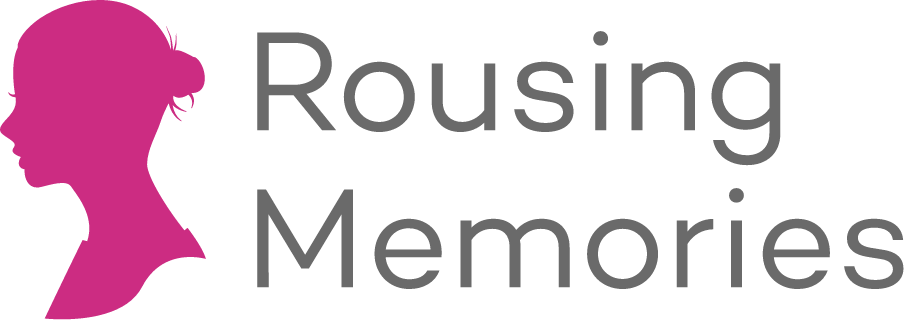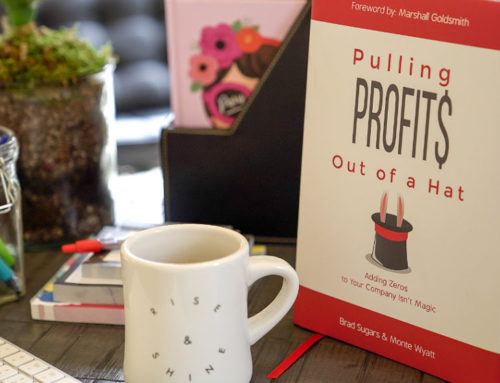Being productive and organized at work will not only help you get ahead in your career, it will also make you feel more calm, in control, and on top of your responsibilities. As we get busier (in our jobs and in our personal lives), we often feel frazzled and stressed. That’s why it’s imperative to learn how to stay productive and organized, to help get through tasks and to-do lists without becoming overwhelmed or anxious.
How To Be More Productive and Organized at Work
To help you be more productive and organized at work, today’s guide shares 10 sure-fire ways to keep you motivated throughout the work-week, and on track to accomplishing your goals.
TIP # 1: Entrepreneur and investor, John Rampton, wrote an article for Inc.com about increasing productivity. His top tip on how to be productive at work is to “track and limit how much time you’re spending on tasks. You may think you’re pretty good at gauging how much time you’re spending on various tasks. However, some research suggests only around 17 percent of people are able to accurately estimate the passage of time. A tool like Rescue Time can help by letting you know exactly how much time you spend on daily tasks, including social media, email, word processing, and apps.”
TIP # 2: Any organized and efficient person will tell you they rely on their to-do lists. Writing up a list of tasks at the start of your day (or work-week) will help you stay on track to getting the job done. When you think about all the things you need to do that week, start by prioritizing the urgent tasks first, followed by the less-pressing tasks. This will help you tackle the bigger or time-sensitive projects, enabling you to wrap-up the smaller or less urgent tasks later.
TIP # 3: Since email has become one of the top ways that people communicate nowadays, it can sometimes feel like your inbox is becoming your worst nightmare. To help you stay organized and get through emails, first take a quick overview of your incoming emails (by subject line and sender), and flag the most urgent or important emails. Then, go through the most important emails first, moving them to an “old email” folder after the issue has been handled or the matter is resolved. This will help you minimize the number of emails in your inbox, making you feel calmer and more in control of your communications.
TIP # 4: While it might sound counter-intuitive to do, setting regularly-scheduled breaks throughout your work day will prove to be time well spent. After working for a 20-minute interval, take a 5-minute break. Get up, walk away from your computer, stretch your limbs, read an inspiring book, and do deep-breathing. Not only will you feel refreshed, clear-headed, and more energized, you’ll have a renewed ability to be more productive and get through the balance of your workload.
TIP # 5: Business owner, author, and contributor to Entrepreneur Magazine, Kristin Marquet recommends eliminating potential distractions. “Although interruptions during the workday are inevitable, minimize them to the extent possible. If you have an office with a door, keep it closed. When a co-worker is looking to shoot the breeze, let him or her know that you’re trying to finish a project, but would be happy to chat later. (Just be sure not to brush off any of your superiors.) ”
TIP # 6: Marquet goes on to suggest keeping your workspace “clean and clear of clutter. As the old saying goes, “A cluttered desk is a symptom of a cluttered mind.” The time you spend looking for misplaced papers each day is extra time you could be using to complete your work. Likewise, there are apps to assist you in categorizing and electronically organizing your email inbox. Imagine the time you could save by no longer searching for hard-to-find emails!”
It also helps to keep your workspace pretty and organized by using stylish desktop supplies and motivational messages.

TIP # 7: Before you jump to schedule another meeting, ask yourself if there are other more efficient ways to get a project done with a colleague or client. Could you do a Skype call or create a shared checklist? While meetings are a great way to brainstorm new ideas and negotiate deals in person, they can often be a time-waste. To help you be productive and organized at work, minimizing meetings and using alternative forms of communication tools (like GoToMeeting or shared project management tools) will help you get work done without spending precious time chatting face-to-face.
TIP # 8: While it’s easy to isolate yourself and get buried in your work, learning how to connect with and rely on your team can actually keep you inspired and level-headed. Whether you bond with a work colleague who you can confide in (especially when you have a stressful day and need someone to talk to), or you form a relationship with a mentor on your team who can guide you through tricky situations and help you stay motivated, forming positive relationships with the people you work with will actually make you feel more on top of your game, and less like a one-man operation.
TIP # 9: Use technology tools wisely. Since technology is a double-edged sword, it can be both a friend and a foe. Unless you’re a social media marketer or your business relies on it, checking social media sites like Facebook and Twitter (for personal use) will distract you and lead you to be less productive at work. During work hours, limit (or completely avoid, if possible) using social media apps.
TIP # 10: Just as some technology can act as a distraction and time-waste, other tech tools can help you stay on track. A simple tool to use is your smartphone’s reminder app. From small tasks (like buying office supplies) to big projects that require on-going check-lists, scheduling reminders in your phone (or email system) will help you be productive and organized at work. You can even set alerts based on geo-locations (like setting a reminder to pick-up ink toner when you are at an office supply store, or buying office supplies when you’re near Target).
This article was originally sourced from here.